bhushansky
Well-Known Member
Check new version of pt pro 2

 ptproindicator.com
ptproindicator.com
Can be used on all time frame
Can be used for all currency pairs
System installation instructions:
1. Copy and paste the files from the indicators folder into the MQL4 Indicators folder
2. The validation file from the Libraries folder is inserted into the terminal Libraries folder
3. The PT PRO 2 file from the templates folder is copied to the templates folder of the terminal
Restart MT4. Install the PT PRO template.
There will be no arrows on the chart initially. Verify That the template was one indicator AProxAlert and in the General tab were all three checkboxes. Wait for the signal! On what signals to pay attention is shown in the figure instruction.
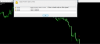

PT PRO Indicator - Best Binary Options Indicator 2021
PT PRO Indicator is the best binary and forex trading indicator in 2021. The features of the indicator is unique and world class.
 ptproindicator.com
ptproindicator.com
Can be used on all time frame
Can be used for all currency pairs
System installation instructions:
1. Copy and paste the files from the indicators folder into the MQL4 Indicators folder
2. The validation file from the Libraries folder is inserted into the terminal Libraries folder
3. The PT PRO 2 file from the templates folder is copied to the templates folder of the terminal
Restart MT4. Install the PT PRO template.
There will be no arrows on the chart initially. Verify That the template was one indicator AProxAlert and in the General tab were all three checkboxes. Wait for the signal! On what signals to pay attention is shown in the figure instruction.




