bhushansky
Well-Known Member
Forex Tramp - multicurrency EA with martingale soft and stable profit.
EA trades on our real accounts since the beginning of 2013, showing a steady income, and - most importantly - does not cause great concern for the safety deposit.
Platform : MetaTrader 4
Year : 2013
Version : 4.0.0
Manufacturer : ARGO lab
License : Freeware / Donateware
Councilor Category : trendy, soft martingale
Currency pairs : EURUSD, GBPUSD, AUDUSD, NZDUSD , USDJPY, EURJPY, GOLD
Timeframe : any (results not depend on the timeframe) I put on H1
Hours : around the clock
Logon to the market : pending orders
To the deposit requirements :
from 1000 $ on dollar bills with a minimum lot 0.01
from $ 100 on cent accounts with a minimum 0.1 lot
of $ 10 per cent accounts with minimal lot 0.01
VPS : Chocoping , myForexVPS и myFXvps
Recommended brokers: RoboForex , Forex4you , instaforex , Alpari , FxOpen
Strategy Adviser:
Trading Strategy Forex Tramp advisor belongs to a class of so-called breakdown of strategies that generate signals to enter the market when the price crosses the boundary of the trading range in the direction of the price movement. Generally speaking, trade on the breakdown is one of the most popular and commonly used forex traders strategies. Unfortunately, the classic strategy of this type, designed for a long time and when something shows enviable results in the real forex trading, no longer work in today's market. So we had to significantly change the breakdown and complement existing strategies to get as a result of an algorithm suitable for successful trading in a fully automatic mode.
The main issues arising in the breakdown trade are:
To determine the price range in the EA Forex Tramp, we used a digital filter. A special feature of this approach is that the adviser does not use the terminal MetaTrader quotes on any timeframes. Advisor filters directly to the price received from the broker in the form of ticks. Therefore, the trade results do not depend on the adviser attached to any timeframe.
At the borders of the computed range trade advisor sets pending orders, at the upper limit buy-stop, at the lower limit sell-stop. All trading orders opened advisor, have levels of stop loss and take profit. The market can always be only one trading order. In the case of false breakouts order is closed by stop-loss, resulting in a loss occurs. In order to compensate for this loss, Advisor increases the volume of the next order, ie, It uses the martingale. Unlike many trading systems using the martingale in our strategy of increasing the volume of orders, we do not rely on luck. We know that the price sooner or later will come out of the range, and in our strategy we do not care, to which side the price has exceeded the range. If any breakdown of one of the pending orders will work and will be closed on take-profit,
How to install Advisor:
Features installation advisor Forex Tramp.
Adviser to work need access to transaction history (to calculate the loss of false breakouts). In order to ensure that access to it, select the tab "Account History" in your MetaTrader 4 terminal, click on the right mouse button and select "All history" or "Last 3 months." If the option "Last month" is selected on this tab, at the beginning of the month the adviser will not be able to track the possible losses incurred in the past month, and do not take them into consideration when calculating the volume of new orders.
To use the advisor on various currency pairs to use different settings, specially optimized for this tool.
With the advisor recommended settings are available for a number of currency pairs.
For other couples, you can develop your own settings.
How to install Advisor and download
recommended in Advisor settings. To read …
Councilor settings:
SetName : Assigns a name Seto settings. For example, if you install the S ETname = the My Dream the Set , then «My Dream Set» will be displayed in the information panel adviser. Thus it is possible to understand at once, with some tincture runs this copy of the adviser.
Flag_ the Stop (to TRUE / FALSE ): If this flag is set, the adviser will not open a new order after the close of the current. Used to stop Expert Advisor.
Filter : step a digital filter to determine the price range
TPfact : take-profit orders to Filter units
SLfact : stop-loss orders in units Filter
TakeProfit_Martin : regulates the increase in profit for each subsequent order of using the martingale
Indent : Indent a pending order from the range limits
LotSize : base value Lot
AutoMM (TRUE / FALSE ) : When the AutoMM , basic lot pyramid LotSize be recalculated in accordance with the account balance and exposed parameter AutoMMEquity . Thus, when the balance 20000 and AutoMMEquity = 10000, Lot base of the pyramid will be automatically increased by 2 times. With an increase in the balance of the account as a result of trading on every 1/10 of AutoMMEquity basic lot will increase accordingly.
AutoMMEquity : параметр AutoMM.
Magic : Magick (a unique number that identifies the advisor to their orders).
The Verbose ( to TRUE / FALSE): includes an entry in the journal report about what is happening.
comment_ color : The color of the font in the information window.
box_ color : Background color information window advisor.
Bektesty advisor:




The remaining tests are complete with an advisor .

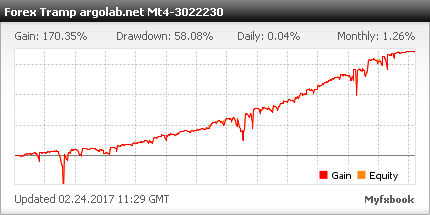
Start testing: 10.23.2013
Broker: RoboForex
Type of account: Fix-Cent 1: 500
Forex Tramp – мультивалютный советник с стабильной прибылью.
Предлагаем вашему вниманию, бесплатно, одну из наших разработок – мультивалютный торговый форекс советник Forex Tramp EA для платформы MetaTrader 4.
www.argolab.net
EA trades on our real accounts since the beginning of 2013, showing a steady income, and - most importantly - does not cause great concern for the safety deposit.
Platform : MetaTrader 4
Year : 2013
Version : 4.0.0
Manufacturer : ARGO lab
License : Freeware / Donateware
Councilor Category : trendy, soft martingale
Currency pairs : EURUSD, GBPUSD, AUDUSD, NZDUSD , USDJPY, EURJPY, GOLD
Timeframe : any (results not depend on the timeframe) I put on H1
Hours : around the clock
Logon to the market : pending orders
To the deposit requirements :
from 1000 $ on dollar bills with a minimum lot 0.01
from $ 100 on cent accounts with a minimum 0.1 lot
of $ 10 per cent accounts with minimal lot 0.01
VPS : Chocoping , myForexVPS и myFXvps
Recommended brokers: RoboForex , Forex4you , instaforex , Alpari , FxOpen
Strategy Adviser:
Trading Strategy Forex Tramp advisor belongs to a class of so-called breakdown of strategies that generate signals to enter the market when the price crosses the boundary of the trading range in the direction of the price movement. Generally speaking, trade on the breakdown is one of the most popular and commonly used forex traders strategies. Unfortunately, the classic strategy of this type, designed for a long time and when something shows enviable results in the real forex trading, no longer work in today's market. So we had to significantly change the breakdown and complement existing strategies to get as a result of an algorithm suitable for successful trading in a fully automatic mode.
The main issues arising in the breakdown trade are:
- How to determine the price range?
- What to do with false breakouts that inevitably arise?
To determine the price range in the EA Forex Tramp, we used a digital filter. A special feature of this approach is that the adviser does not use the terminal MetaTrader quotes on any timeframes. Advisor filters directly to the price received from the broker in the form of ticks. Therefore, the trade results do not depend on the adviser attached to any timeframe.
At the borders of the computed range trade advisor sets pending orders, at the upper limit buy-stop, at the lower limit sell-stop. All trading orders opened advisor, have levels of stop loss and take profit. The market can always be only one trading order. In the case of false breakouts order is closed by stop-loss, resulting in a loss occurs. In order to compensate for this loss, Advisor increases the volume of the next order, ie, It uses the martingale. Unlike many trading systems using the martingale in our strategy of increasing the volume of orders, we do not rely on luck. We know that the price sooner or later will come out of the range, and in our strategy we do not care, to which side the price has exceeded the range. If any breakdown of one of the pending orders will work and will be closed on take-profit,
How to install Advisor:
Features installation advisor Forex Tramp.
Adviser to work need access to transaction history (to calculate the loss of false breakouts). In order to ensure that access to it, select the tab "Account History" in your MetaTrader 4 terminal, click on the right mouse button and select "All history" or "Last 3 months." If the option "Last month" is selected on this tab, at the beginning of the month the adviser will not be able to track the possible losses incurred in the past month, and do not take them into consideration when calculating the volume of new orders.
- Before attaching the counselor to schedule check for quotes for a given currency pair . To do this, press the Home button and scroll the graph back. If this is not done, the counselor may not be enough quotes to get started, with the result that some time he will issue a message «No quotes» .
To use the advisor on various currency pairs to use different settings, specially optimized for this tool.
With the advisor recommended settings are available for a number of currency pairs.
For other couples, you can develop your own settings.
How to install Advisor and download
recommended in Advisor settings. To read …
Councilor settings:
SetName : Assigns a name Seto settings. For example, if you install the S ETname = the My Dream the Set , then «My Dream Set» will be displayed in the information panel adviser. Thus it is possible to understand at once, with some tincture runs this copy of the adviser.
Flag_ the Stop (to TRUE / FALSE ): If this flag is set, the adviser will not open a new order after the close of the current. Used to stop Expert Advisor.
Filter : step a digital filter to determine the price range
TPfact : take-profit orders to Filter units
SLfact : stop-loss orders in units Filter
TakeProfit_Martin : regulates the increase in profit for each subsequent order of using the martingale
Indent : Indent a pending order from the range limits
LotSize : base value Lot
AutoMM (TRUE / FALSE ) : When the AutoMM , basic lot pyramid LotSize be recalculated in accordance with the account balance and exposed parameter AutoMMEquity . Thus, when the balance 20000 and AutoMMEquity = 10000, Lot base of the pyramid will be automatically increased by 2 times. With an increase in the balance of the account as a result of trading on every 1/10 of AutoMMEquity basic lot will increase accordingly.
AutoMMEquity : параметр AutoMM.
Magic : Magick (a unique number that identifies the advisor to their orders).
The Verbose ( to TRUE / FALSE): includes an entry in the journal report about what is happening.
comment_ color : The color of the font in the information window.
box_ color : Background color information window advisor.
Bektesty advisor:
- All couples together

- AUDUSD

- EURUSD

- GBPUSD

The remaining tests are complete with an advisor .
- An example of the desktop, Forex Tramp

- Monitoring Advisor Forex Tramp
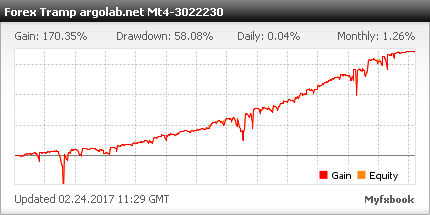
Start testing: 10.23.2013
Broker: RoboForex
Type of account: Fix-Cent 1: 500


